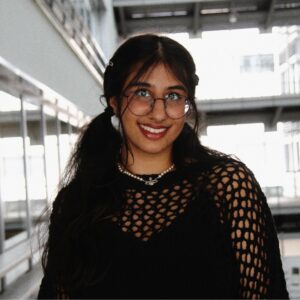AIRbar – Get more things done by focusing on less
Most of us are usually overly optimistic in what we can realistically achieve and complete in a workday. Given the many sources of randomization, such as interruptions from co-workers, digital distractions and others, we are often left frustrated in the evening, having achieved and completed much less than what we’ve intended to.
AIRbar changes that. AIRbar forces you to commit to just three tasks for a day, continuously visualizes these commitments to remind you about your key priorities, and provides a retrospection in the evening to learn about what you’ve achieved and how you’ve spent your time at work.
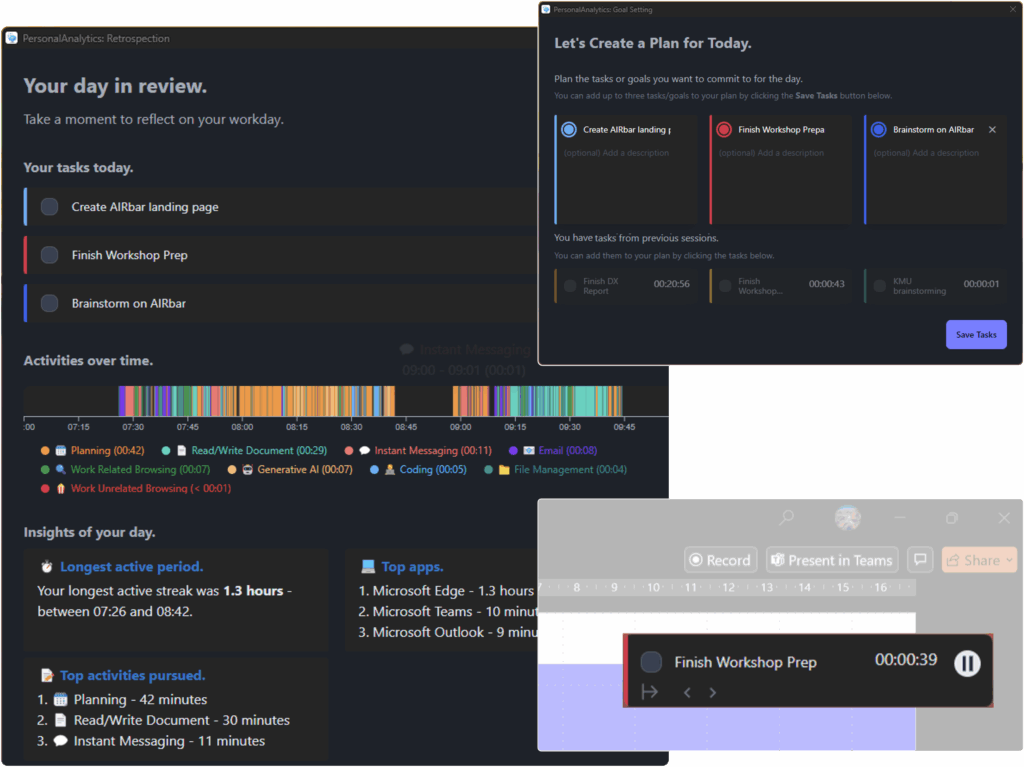
User Testimonials:
«I was much more committed to stick to these three tasks that I set as a goal. I was less distracted by myself.» – P5
«AIRbar forced me to actually start doing my work instead of procrastinating and playing around.» – P1
«Having the tasks front-and-center reminded me of what I set out to do that day and not get sidetracked by other tasks that popped up throughout the day.» – P31
Try AIRbar for free
- Download for Windows
- For macOS (with Apple chips, newer models)
- For macOS (with Intel chips, older models)
(free use under a research preview license; Release Notes)
AIRbar Features
We built AIRbar as a tool that complements your existing task management practice and is scientifically grounded in three core design concepts: awareness, intention, and retrospection.
The first concept, intention, is supported by prompting users to define their most important tasks at the start of each day. To reduce the risk of overplanning, users are limited to selecting just three tasks.
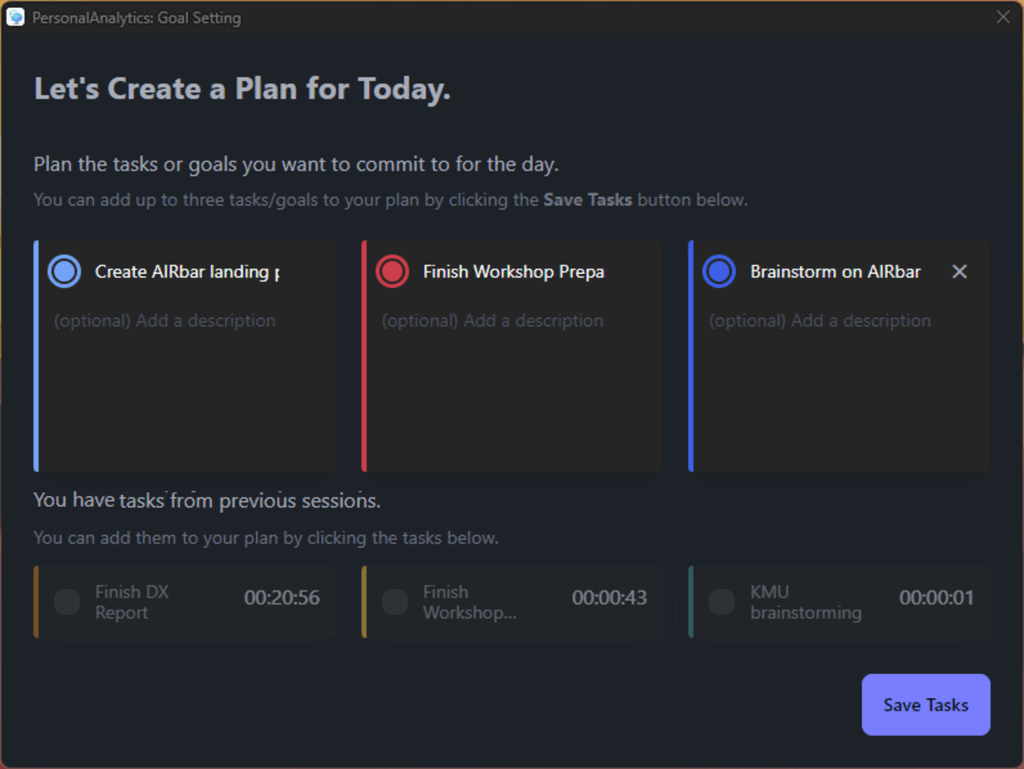
The second concept, awareness, recognizes that planning and prioritization alone are often not enough to ensure follow-through. To support awareness of the day’s tasks throughout the day, AIRbar includes an always-on, glanceable widget that remains visible on the screen. This design was inspired by the way people use sticky notes placed in strategic locations to avoid forgetting important tasks. With the widget, users can track time spent on a task, switch between tasks, and mark them as done.
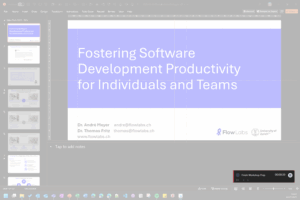
The third concept, retrospection, is about encouraging users to reflect on their work at the end of the day. AIRbar provides visualizations and insights into the day’s task activity. The goal is to prompt reflection on how the day went and to help users develop a better understanding of their work patterns and task management.![]()

What the Research says
- Evaluated in a multi-week field experiment (mixed methods approach) with 35 participants (knowledge workers; 18 female, 17 male)
- AIRbar participants …
- … completed significantly more tasks.
- … reported higher satisfaction with their task management.
- … reported reduced multi-tasking and higher focus.
- … reported higher awareness about tasks, time spent and distractions.
- … were able to plan their days more realistically.
- Learn more about the research here.
Learn more:
Disclaimer:
- AIRbar is currently available for free with a research preview license.
- All data captured and collected by AIRbar is only stored locally on the users device. At no point will any data be
- It was tested on Windows 11 and macOS 15 Sequoia or newer. Even though the software runs reliably on most systems, we cannot exclude occasional software issues. The use of this software is at the sole risk of the user.
- The creators of the software disclaim any liability for damages or consequences, including but not limited to damages or losses arising from the use, modification, or misuse of the software. The software is provided under an open-source license to researchers and users as-is and can be inspected under the link provided above.