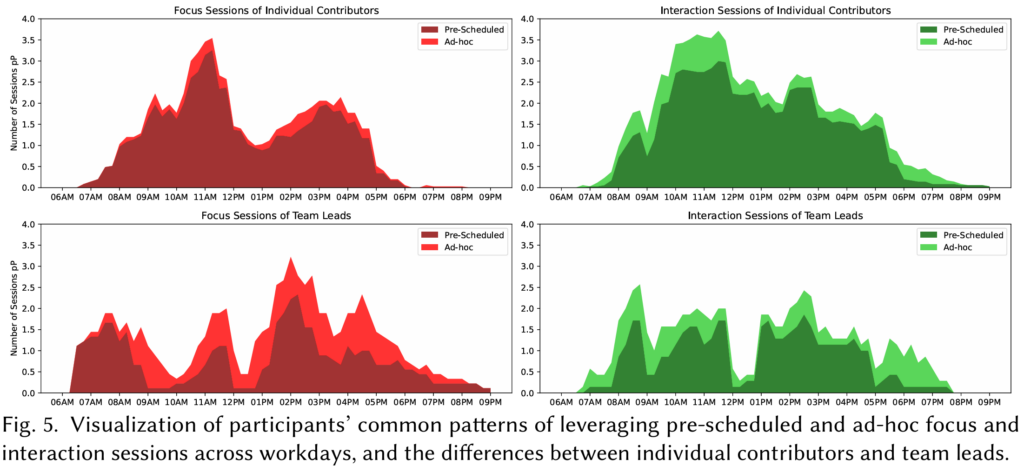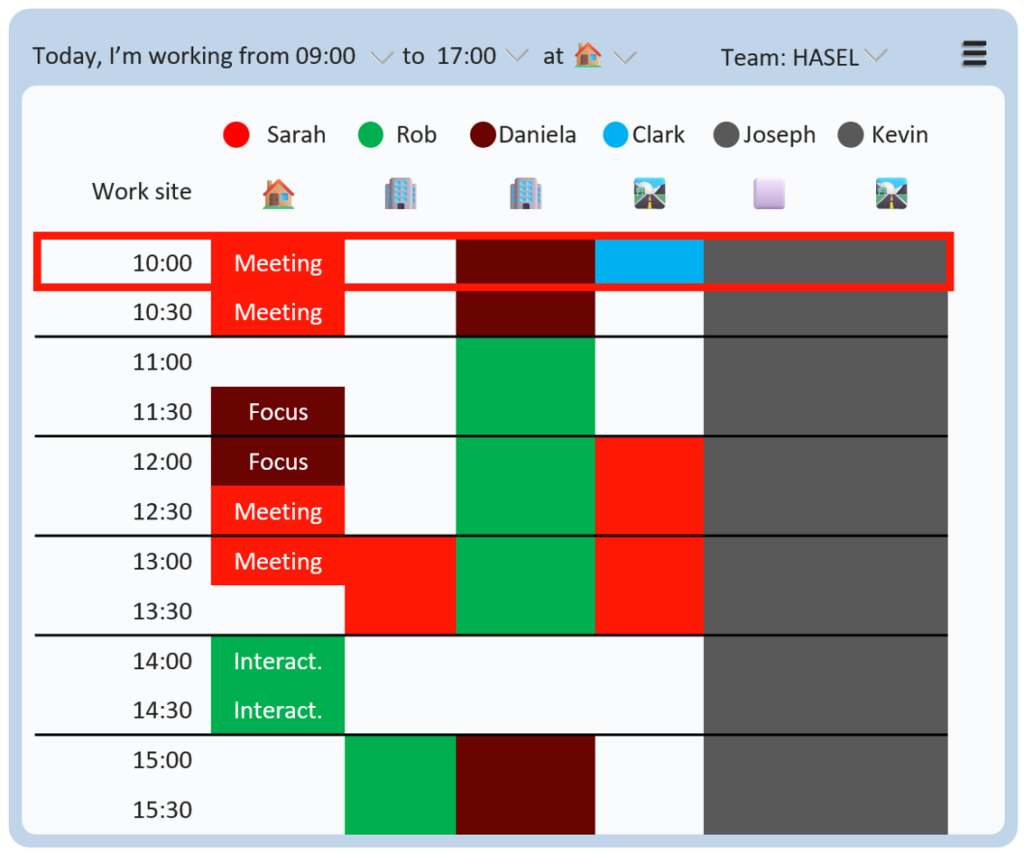18.12.2024 by André Meyer
Better Balancing Focused Work and Collaboration in Hybrid Teams by Cultivating the Sharing of Work Schedules
We are thrilled to announce the acceptance of our newest paper that marks a continuation of our seminal FlowLight-paper.
Multi-tasking Craziness in Hybrid Teams
A key challenge that knowledge workers in hybrid teams face nowadays revolves around finding a balance between focused work and collaborating with their team to support them. When an individual spends too much time with teamwork, individual productivity might suffer. Conversely, when focusing only on progressing one’s own work, teamwork suffers and co-workers might remain blocked with unanswered questions.
Research showed that successful teams strike a good trade-off between the two. This, however is very challenging due to intricacies of knowledge work in team contexts, ever-changing priorities, and inherent variability in individual’s preferences for work and communication styles. The shift to hybrid or even remote work made it even more difficult to maintain presence awareness, which describes a worker’s general sense of who is working, when and where. As a result, knowledge workers are often unaware of co-workers’ availability for an interaction, and thus, frequently interrupt each other at in-opportune moments, such as when a person is working focused. Previous work has shown how interruptions with a bad timing can significantly contribute to higher stress, more errors, lower productivity and reduced job satisfaction.
Maintaining partial Presence Awareness
Today, when needing to know whether it is a good moment to talk to a co-worker right now, people fall back to visual signs in the office, such as open doors and wearing headphones, or use the presence states of communication apps, such as Microsoft Teams or Slack. Shared calendars offer information on co-workers’ planned meetings and sometimes even on time protected for focused work.
However, these approaches support presence awareness only partially, as the desired information is scattered across multiple apps, may be unavailable in remote work, is often outdated or inaccurate. As a result, when selecting the ideal moments and means for interaction, workers rarely consider co-workers’ preferences for communication, work location nor work hours.
FlowTeams Solution
To improve hybrid teams’ presence awareness of co-workers’ current and upcoming availability for interaction with their team, we developed and evaluated FlowTeams.
FlowTeams allows users to semi-automatically set their availability and preferences for communication, work hours and locations, also using integrations with Microsoft Teams, Zoom, Slack and the calendar.
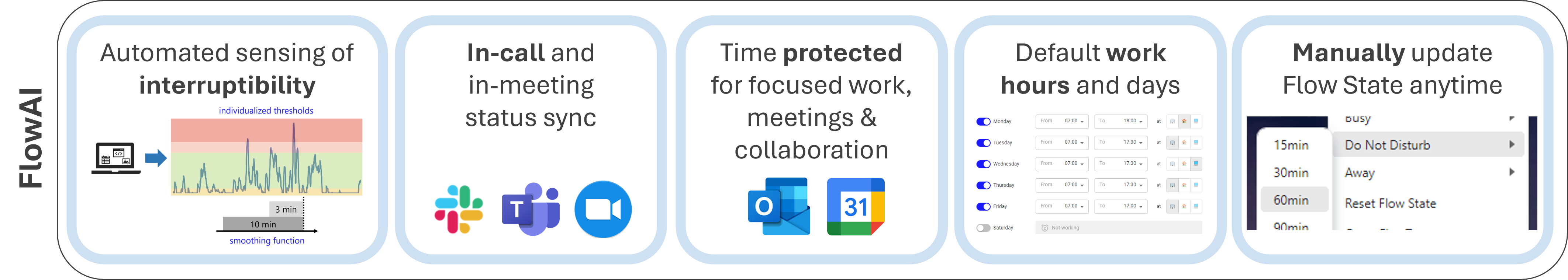
In the physical office, the resulting availability state is displayed in a physical light-bulb, the FlowLight:
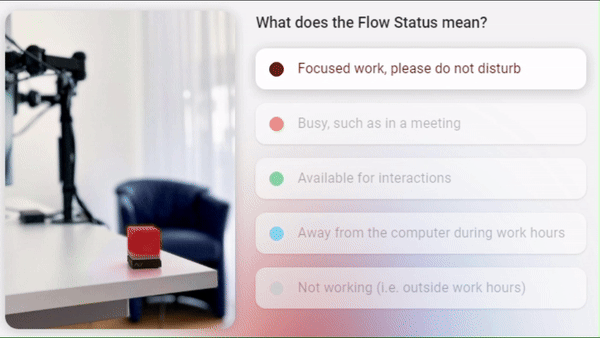
As most modern teams implemented hybrid work setups where workers are also regularly working from home or remotely, FlowTeams also syncs the current availability state back to their communication apps, and workers’ calendar.
In addition, it visualizes upcoming availabilities in an aggregated Team Schedule Display that can be accessed with a single click:
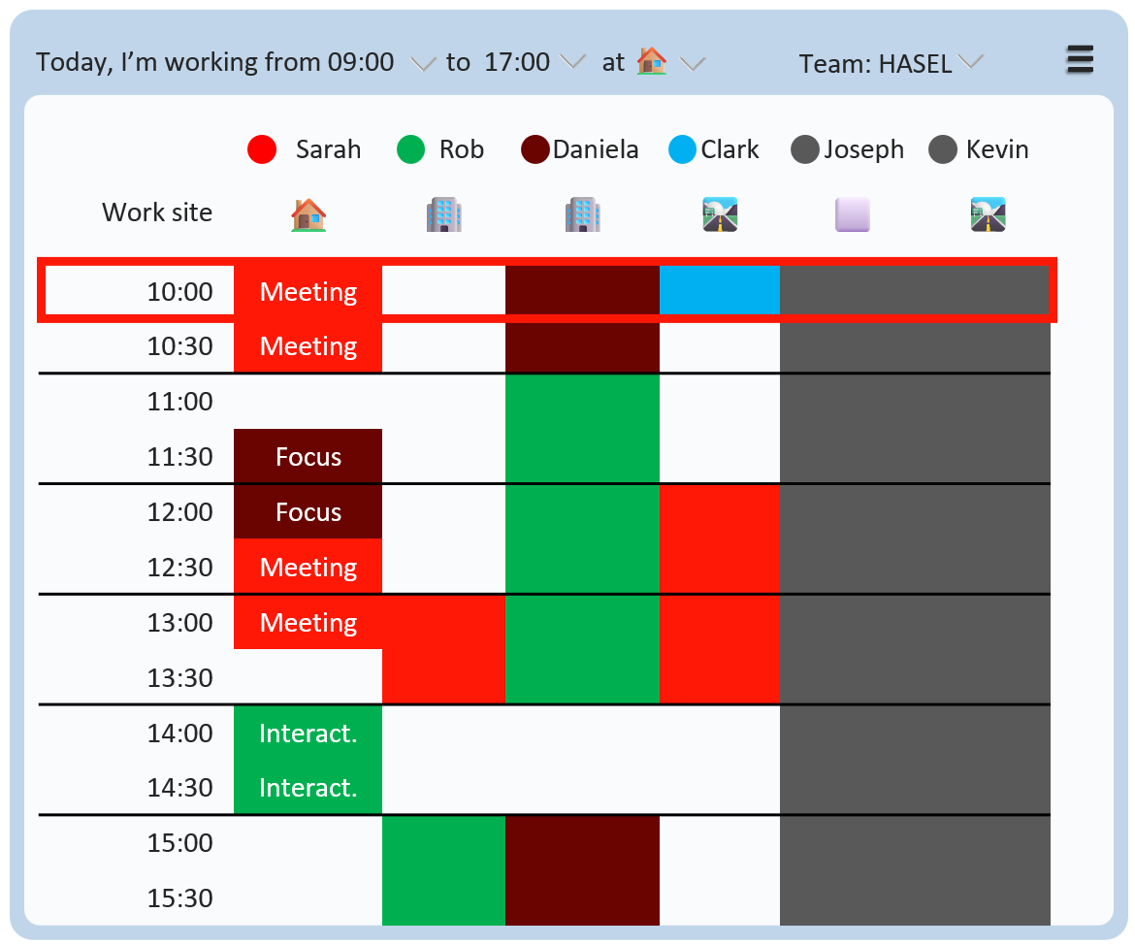
The Team Schedule Display provides a quick overview of co-workers’ availability and work schedules: it displays whether a person is available for an interaction right now, when they will be available later in the day, as well as their planned work hours and work location.
To allow users to spend as little time as possible with managing their availability and work schedule, FlowTeams automatically aggregates required information in a privacy-considerate way, while at the same time allowing users to retain full control over their work schedule, using the Work Schedule Display that automatically appears at the start of each workday.
The Work Schedule Display allows users to organize their workday into focus time, meetings, and team interactions with just a few clicks, by also considering their team’s work schedule:
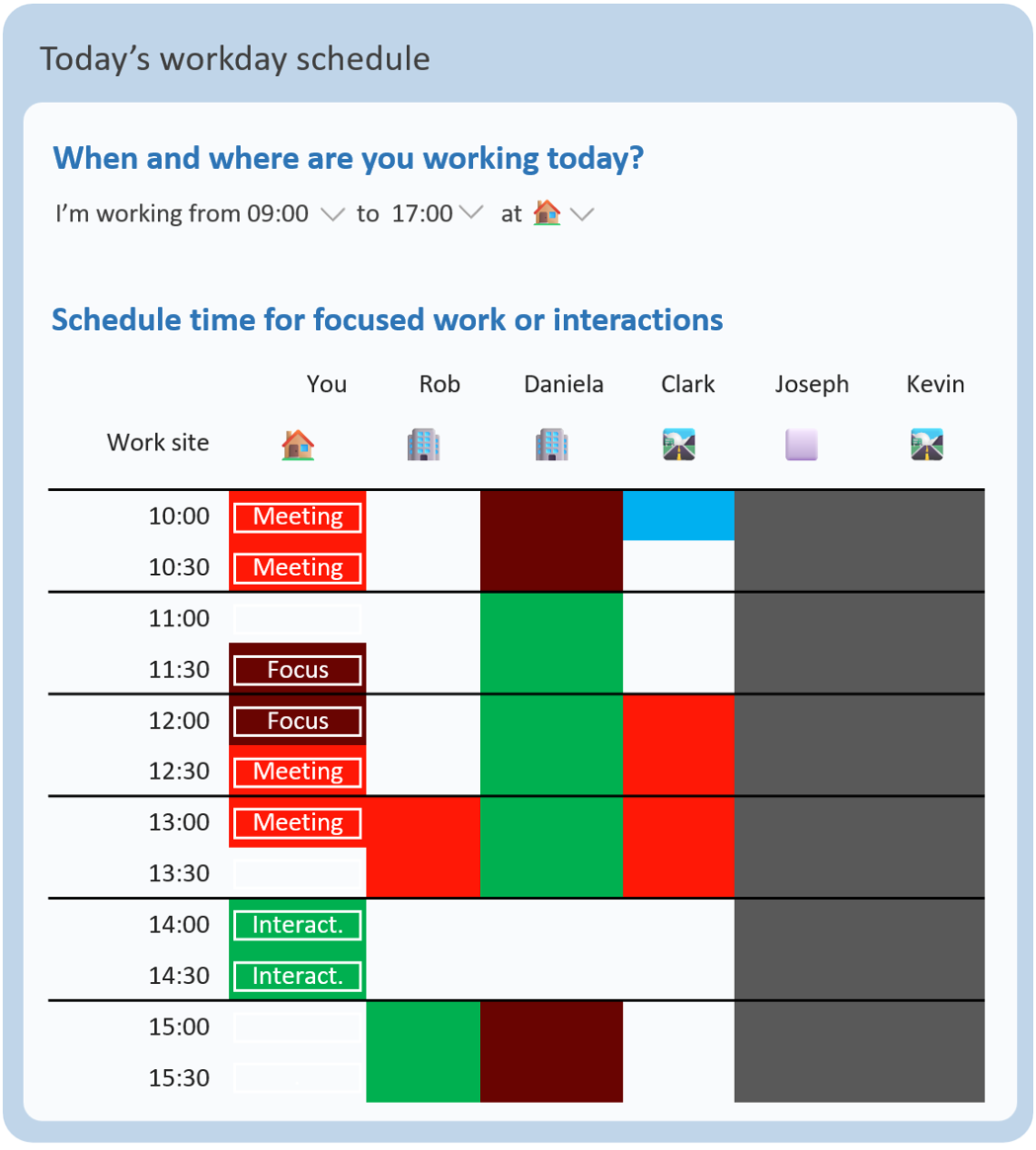
FlowTeams increases Alignment of Work and Availability within the Team
We evaluated FlowTeams in a field experiment with 48 participants over 6 weeks. Participants organized into 10 hybrid-working teams at 6 organizations of varying size, and included industries such as software, engineering, 3D design, medical research and education.
While most participants stated that they usually are not actively planning their workday, the Work Schedule Display reminded and motivated them to structure their workdays on 82% of days during the study. Users mostly appreciated that they could organize their workday into focus and interaction time with just a few clicks:
“I started to split my day in interaction and focus time, which I never did before in my work life.” – TL4
Being able to receive an overview of their co-workers’ work schedules further helped 35% of users to align their work schedule with their teams’ and reduce scheduling conflicts:
“The reason I’ve often set focus sessions at the same time as my team is, that when everyone is working focused at the same time, it is quiet in the office.” – TL8
FlowTeams motivates actively Protecting Time for Focused Work and Interactions
While most workers already leverage ad-hoc focused work sessions in their daily work, many reported rarely protecting time for focused work in advance, resulting in their work being more fragmented and experiencing fewer chances for focused work overall.
FlowTeams renewed workers’ interest in working more focused, resulting in spending an average of 57 minutes (or 0.9 timeslots) in focus sessions each day:
“I realize now, more than ever, how important focus work is and how annoying it is for people to interrupt you when you are working focused.” – IC34
Comparing focus session use across roles and locations revealed that ad-hoc sessions are more frequently used in the office, as there is generally less control and more randomization requiring more ad-hoc management of availability states. Individual contributors tended to schedule focus sessions throughout their workday, whereas team leads set them more frequently outside of regular work hours. The reason for this was that they wanted to remain available for urgent unplanned requests from their team, which is why they more frequently used ad-hoc focus sessions during work hours when they really needed to focus.
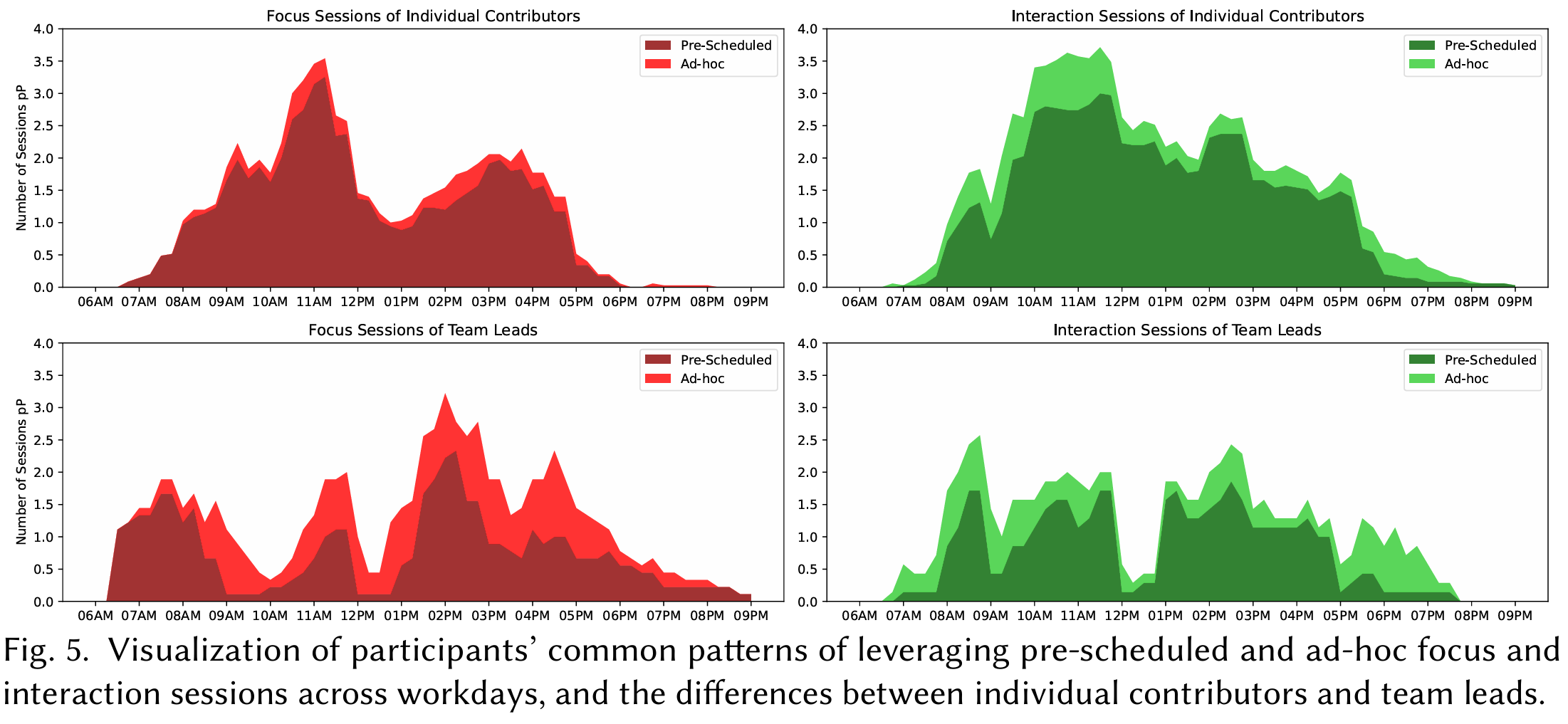
Users reported using interaction sessions to pro-actively reserve time for spontaneous interactions (or breaks) that frequently happen in everyday work and are difficult to manage when the entire workday is already full:
“I have scheduled interaction sessions mainly between meetings to give co-workers enough time slots to reach out to me.” – TL2
As Microsoft Teams, Zoom and Slack are usually not appropriately visualizing when one is working focused, signaling availability for interactions in home office is commonly challenging. To actively steer interactions towards timeslots that are preferred, users leveraged interaction sessions 1.7x more often in home office work that when working at the office:
“In home office, pre-scheduling interaction time is useful for co-workers to give them a hint if I want to answer their questions.” – TL5
FlowTeams increases Awareness on Availability and Work Rhythms
84% of users reported how FlowTeams allowed them to more easily determine whether it is a good moment to initiate an interruption with a co-worker now, without interrupting them. When a person was currently focused, the Team Schedule Display allowed them to quickly see when the co-worker will become available later in the day:
“I always look at the lights first. Then I check their schedule for their day and see, e.g., they’ll be in an interaction session an hour from now. When I can’t wait that long, I’ll Slack them so they can potentially answer a bit faster while still being in better control over when they respond.” – TL1
Team leads, in particular, appreciated the ability to easily and more transparently share their availabilities and work locations, especially on days they were meeting with customers and other stakeholders. While information on meetings and work location is generally available in shared calendars as well, many participants stated that the Team Schedule Display is much quicker and easier to interpret than using Outlook and Google Calendar:
“How is my state compared to my co-workers? I use the Team Schedule Display as an overview, so that you don’t have to look at each workstation separately to see who is present and/or focused. This would also be possible in Outlook, but you have to scratch everything together from individual calendars.” – IC20
FlowTeams increases Focus and Teamwork
88% of participants agreed they can focus better and longer when they need to when using FlowTeams. They attributed this to how FlowTeams mediated finding less intrusive moments for initiating interactions, which reduced costly interruptions. In addition, 69% reported that the act of creating and scheduling their workday increased accountability and allowed them to better follow-through with their plan.
Contrary to what one might think, FlowTeams did not only increase focus while hampering teamwork. 67% of users agreed that teamwork also improved as they were able to find a better balance between both:
“I found it great that FlowTeams offers a compromise between supporting team members with their work without sacrificing your own performance.” – IC11
A nice side-effect was that users described how FlowTeams allowed to better organize their teamwork according to their preferences, thereby making it more structured and less stressful:
“I have been using focus session slots to just lock in time where I know I won’t be approached. It feels like it takes away the anticipation of being possibly interrupted and helps me to commit to solving problems I need to solve much better.” – IC2
What’s next for FlowTeams?
We have been working on porting this research prototype into a product and are happy to share that we’ve already onboarded several teams to test the preview version of FlowTeams. At the same time, we’ve already released new features that participants asked for in the study, and we’ll soon share more on them in our FlowLabs blog and our LinkedIn page. Contact us in case you are interested in being one of the first teams to use FlowTeams and improve how you balance focused work and collaboration.
This work was partially supported by a DIZH Rapid.Action-Grant. Access the pre-print here.
| Authors |
Dr. André Meyer and Dr. Thomas Fritz |
| Conference |
CSCW’2025 |
| Pre-Print |